
New Year, New JavaScript Features from ES2022
Top-level await. Private #. At() & more. What’s coming in ES2022.
Every year, the ES team gets many proposals to improve on the glorious JavaScript ecosystem and some of them eventually are implemented officially. In order to get accepted, a feature needs to go through 4 stages as mentioned in TC39 (also check out the TC39 repo).
The following sections are getting additions in the upcoming update:
- For the awesome async/await fans we have**: Module loading**
- For the savvy OOP lovers we have: Classes
- For the marvelous functional programmers we have: Built-in Objects
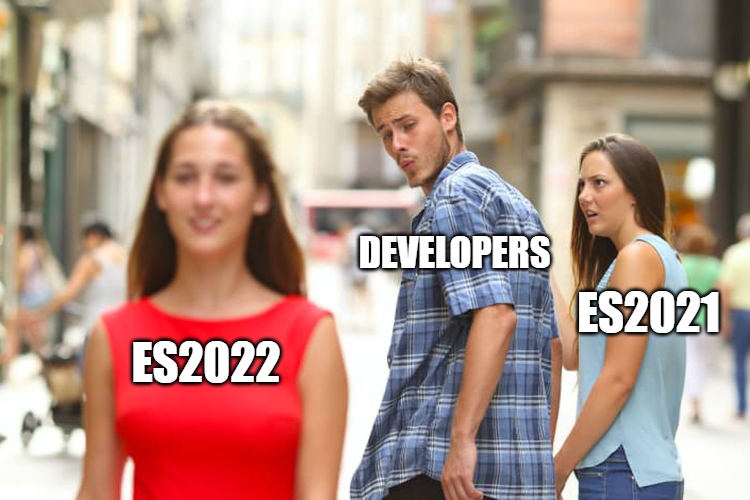
ES2022 > ES2021
1. Module Loading
Tired of errors when awaiting at the root of a file? Upgrade incoming.
Everyone loves async functions and the await keyword as it saved us from the hell of nested promises but it limited the use of await to only async functions and not at the root of a file and as programmers we hate (or love) writing workarounds🤓.
In ES2022, we can use top-level await to import resources dynamically, this can prove useful in CLI scripts.
We can use it like this:
It’s supported by 81% of devices and Node.js 14.8+ as of January 2022.
2. Classes
Private everything
As the saying goes keep your variables private but your relationship public.
Most OOP-oriented languages use private and public to limit or extend the visibility of fields, methods, or accessors. But JavaScript had no limits (or limitations) in this regard. Now, they are included in JavaScript by prefixing with #.
Most browsers (January 2022 usage around 88%) and Node.js 12+ support private instance fields.
Regarding private methods and accessors support is around 82% for most browsers and Node.js supports this feature since version 14.6.
Public Static Class Fields
Wanna make your class more trendy? Add the brand new static fields.
Static class fields are a convenient new notation for appending properties to a class object.
Most browsers (January 2022 usage: ~89%) and Node.js 12+ support public class fields.
Existence Checks For Private Fields
To be or not be or better said to exist or not exist a goddamn property.
Since trying to access a non-existing private field on an object throws an unfortunate exception, there needs to exist a method to check if an object has a given private field. Here comes the in operator.
The browser support for using the [in](https://caniuse.com/mdn-javascript_classes_private_class_fields_in) operator on private fields is limited (January 2022 usage is around 70%). Node.js supports the feature since version 16.4.
Private Static Class Fields and Methods
Static variables are always public? Just privatize them (bad soviet joke).
As private fields and methods, encapsulation limitations are useful on the class level. The private static methods and fields feature adds hard visibility limitations for class-level fields and methods using the # prefix.
class Customer {
static #idCounter = 1; // static privatestatic #getNextId() { // static private
return Customer.#idCounter++;
}#id; // instance privateconstructor() {
this.#id = Customer.#getNextId();
}toString() {
return \`c${this.#id}\`;
}
}const customers = \[new Customer(), new Customer()\];
console.log(customers.join(' ')); // c1 c2The support percentages are similar to the private instance fields and methods described before.
Static Class Initialization Blocks
Wanna complicate static variables? Well here we go…
Sometimes it is necessary or convenient to do more complex initialization work for static class fields. With the private static fields feature from before, this initialization must occur inside the class because the private fields are not accessible otherwise.
The static initializer blocks feature provides a mechanism to execute code during the class definition evaluation.
Just create a code block prefixed with the static keyword and it will be executed when the class is initialized:
class Example {
static propertyA;
static #propertyB; // privatestatic { // static initializer block
try {
const json = JSON.parse(fs.readFileSync('example.json', 'utf8'));
this.propertyA = json.someProperty;
this.#propertyB = json.anotherProperty;
} catch (error) {
this.propertyA = 'default1';
this.#propertyB = 'default2';
}
}static print() {
console.log(Example.propertyA);
console.log(Example.#propertyB);
}
}Example.print();The browser support for static class initialization blocks is limited (January 2022 exactly 69.69%). Node.js supports the feature since version 16.4.
3. Built-in Objects
Error: .cause
Meaningful messages not meaningful enough? Add cause to your errors.
Errors are often wrapped to attach meaningful messages and record the error context. However, this means that the original error can get lost. Appending the original error to the wrapping error is desirable for logging and debugging purposes.
The error cause feature provides a standardized way to attach the original error to a wrapping error. It adds the cause option to the Error constructor and a cause field for retrieving the original error.
The current browser support for the error clause feature is limited (January 2022 usage: ~75%). Node.js supports the feature since version 16.9.
Array, String, and TypedArray: .at()
Pythonify your JavaScript code with at(-1)
Getting elements from the end of an array or string was a hassle and often resulted in lengthy repetitive code, like let last = arr[arr.length - 1]. This requires that the array is stored in a temporary variable and prevents seamless chaining.
.at() feature provides a shorter, more elegant way to get an element from the beginning or the end of a string or array without the need for a temporary variable.
The browser support for the .at feature is currently limited (January 2022 usage is around 70%), and is only available in Node.js 16.6+.
Object: .hasOwn()
If hasOwn was IRL parenting tests would be obsolete
The Object.hasOwn feature is a powerful and robust way of checking if a property is directly present on an object. It is a preferred alternative to using hasOwnProperty:
The browser support is currently limited (January 2022 usage is around 70%), and you need Node 16.9+ to use hasOwn directly.
RegExp: Match Indices (‘d’ Flag)
If you speak RegEx this is for you crazy person
By default, regular expression matches record the start index of the matched text, but not its end index and not the start and end indices of its capture groups.
In use cases covering text editor syntax or search result highlighting, having capture group match indices as part of a regular expression match can be gratifyingly helpful.
With the regexp match indices feature (‘d’ flag), the match and capture group indices are available within the indices array property of the expression result. The matched text position and the match indices position are the same, e.g., the full matched text is the first value in the match array and the indices array.
The indices of the named captured groups are recorded in indices.groups.
I really am no RegExer or guru so don’t mutilate my syntax.
const regexpr = /match\\s(?<word>\\w+):(?<digit>\\d)/gd;
const someString = "Game three:3.";for (const match of someString.matchAll(regexpr)) {
console.log(match);
}©
The above example code has the following output:
\[
'Game three one:3',
'three',
'3',
index: 5,
input: "Game three one:3.",
groups: { word: 'three', digit: '3' },
indices: {
0: \[6,17\],
1: \[12,15\],
2: \[16,17\],
groups: {
digit: \[16, 17\],
word: \[12, 15\]
}
}
\]The browser support for the RegExp match indices feature is currently limited (January 2021 usage around 79%). In Node.js, you can enable the feature with the --harmony-regexp-match-indices flag, but it is disabled by default.
Overall
A new year of marvelous features is being added to the already glorious JavaScript ecosystem thanks to the TC39 team.
Hope you liked this walkthrough of the new things coming in 2022 for JavaScript and clap on and follow for more programming articles 🦄.
Subscribe to my newsletter
Get email from me about my ideas, frontend development resources and tips as well as exclusive previews of upcoming articles.
I Build What AI Tells Me To, And Why You Should Too
Ideas are hard to come by, great ideas are rare but it doesn’t have to be like that. AI, the utterly abstract black box of endless creativity and wisdom can sometimes be of great aid at building the…
Read moreA History Of Big Tech April Fool’s Jokes
April Fool’s is a time where companies like Stack Overflow pull out all the stops to show off their ‘latest and greatest’ features. But it’s also a time where we can look back and see some of the funniest, and most clever, April Fool’s Day jokes from tech giants. Let’s admire a decade of unicorns and tech pranks on Stack Overflow.
Read moreI Used AI To Create Marvelous Art For Blog Images
Blog images are essential in driving traffic to your blog and increasing your articles reach and performance. However, it’s not always easy to find blog images that are both engaging, unique and…
Read more